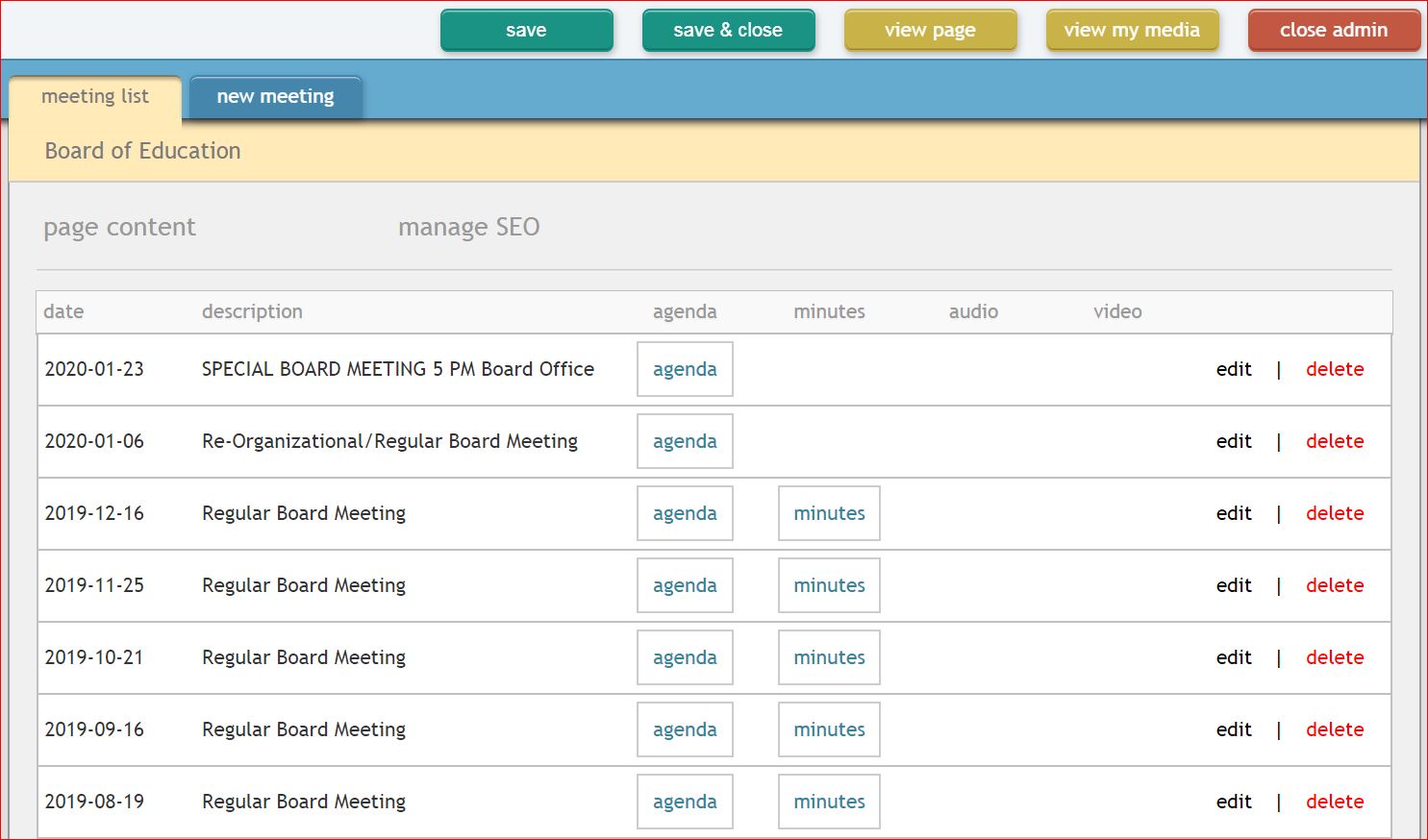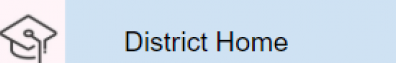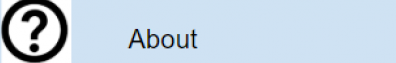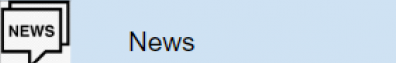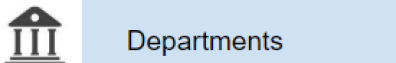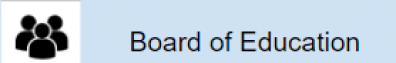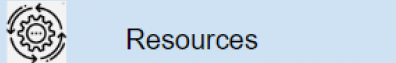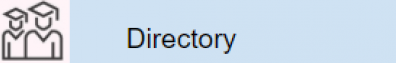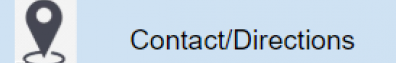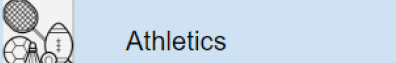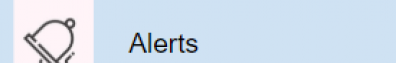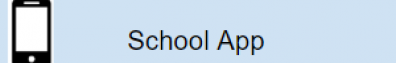School Help Desk
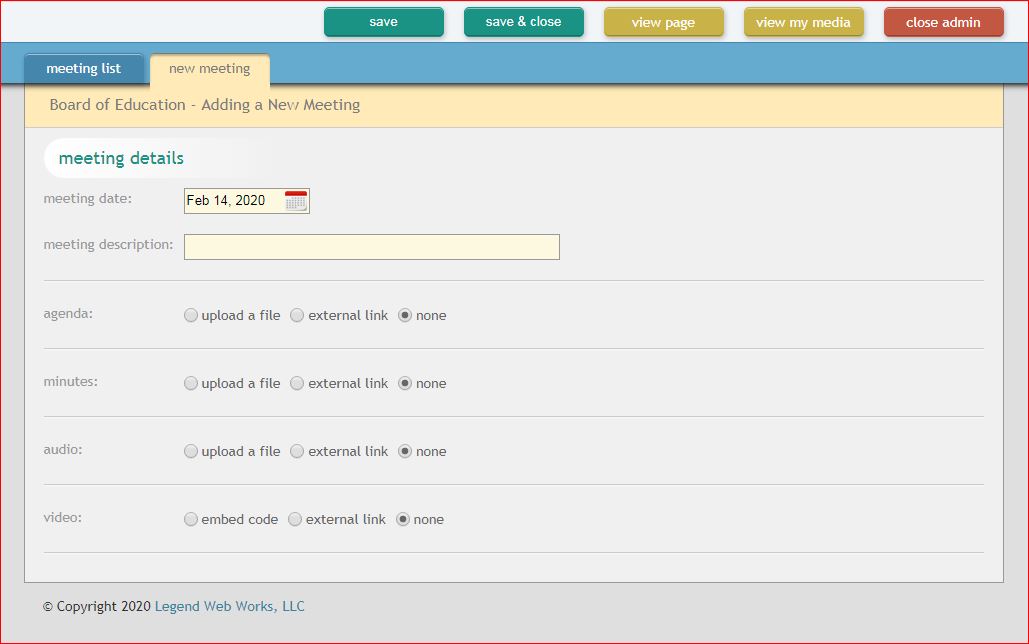
Board of Education Page
On the Board of Education module, you can add a new meeting with an agenda, meeting minutes, and audio or video that is located in one spot.
How can I add a New Meeting?
To add a new meeting within the module, select "new meeting," and fill all required fields. Media can be added below.
Media type: agenda, minutes, audio and video.
*Upload files directly to the site, or add an external link.
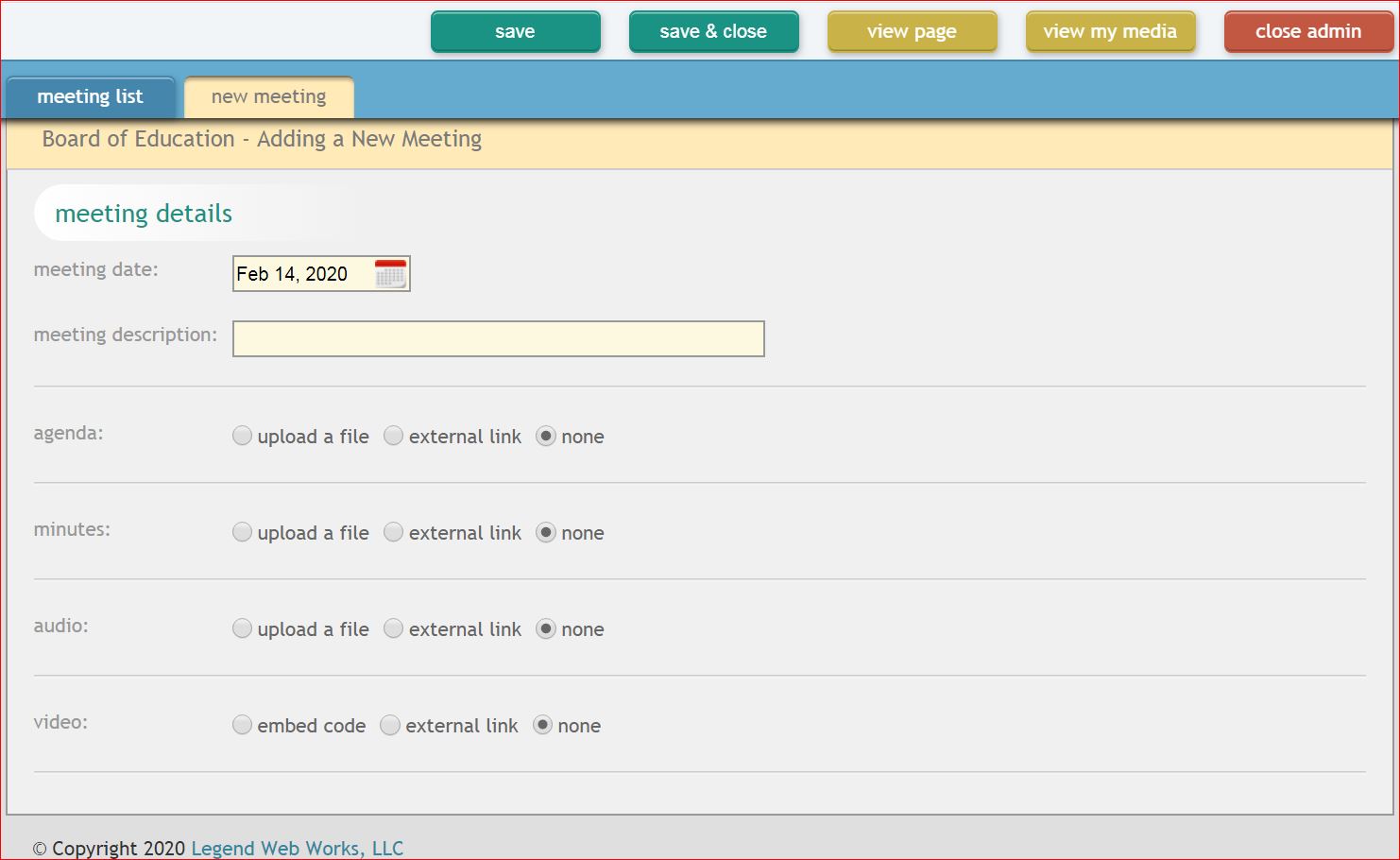
How can I edit or delete an existing meeting?
In the list of existing meetings, you can select "edit" or "delete" to the right of each meeting's media files.