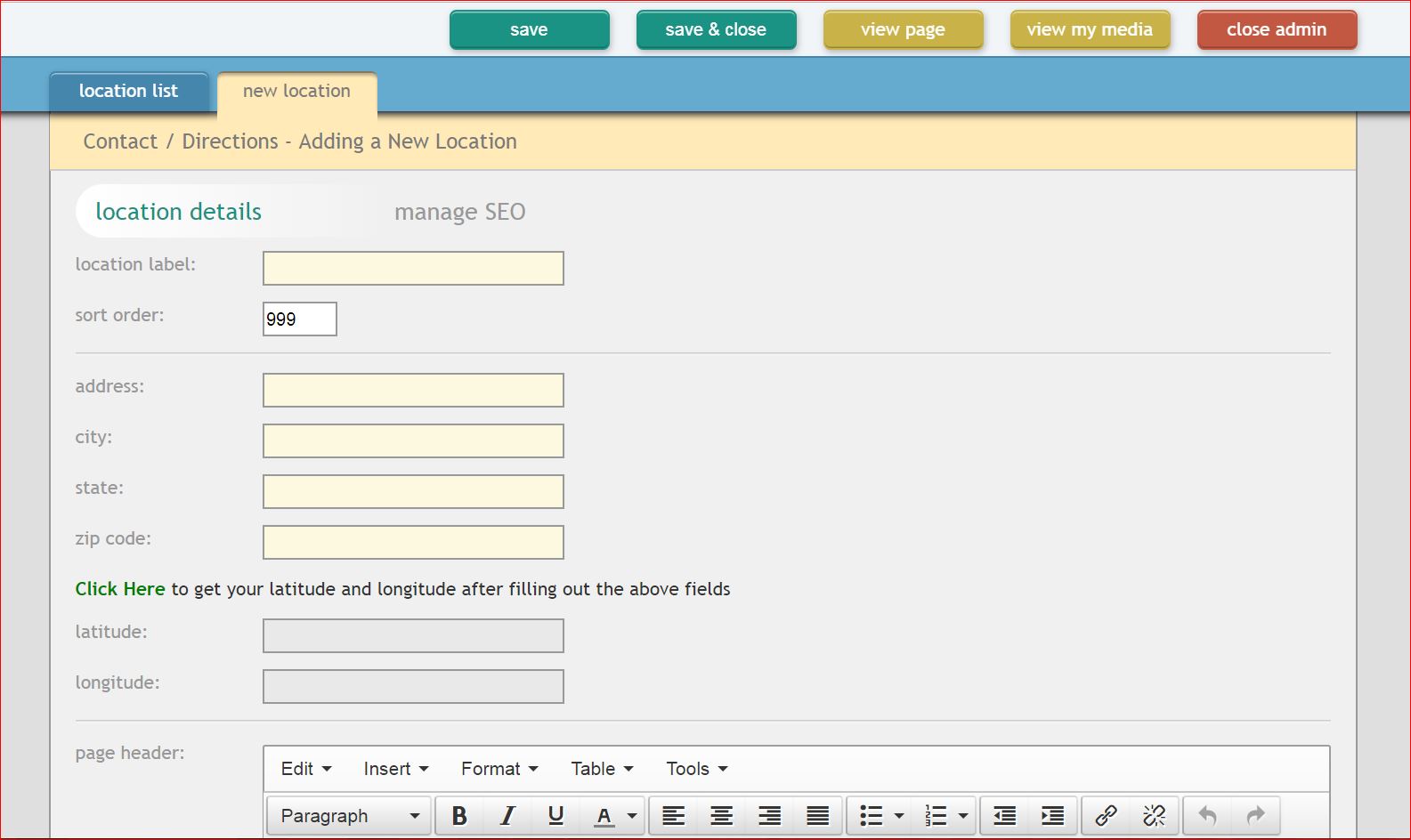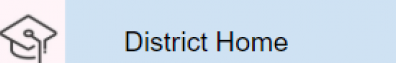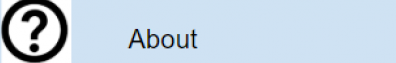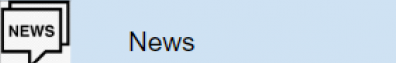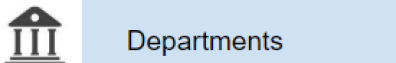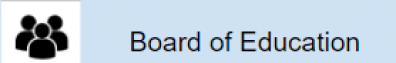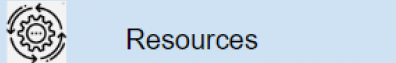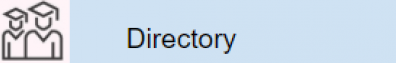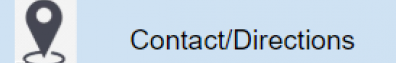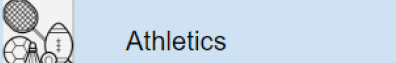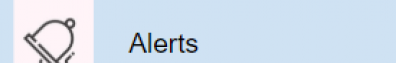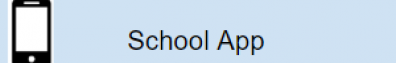School Help Desk
Contact/Directions Page
The Contact/Directions Page is a convenient page to display the address, phone numbers, and fax number for each school or District Office.
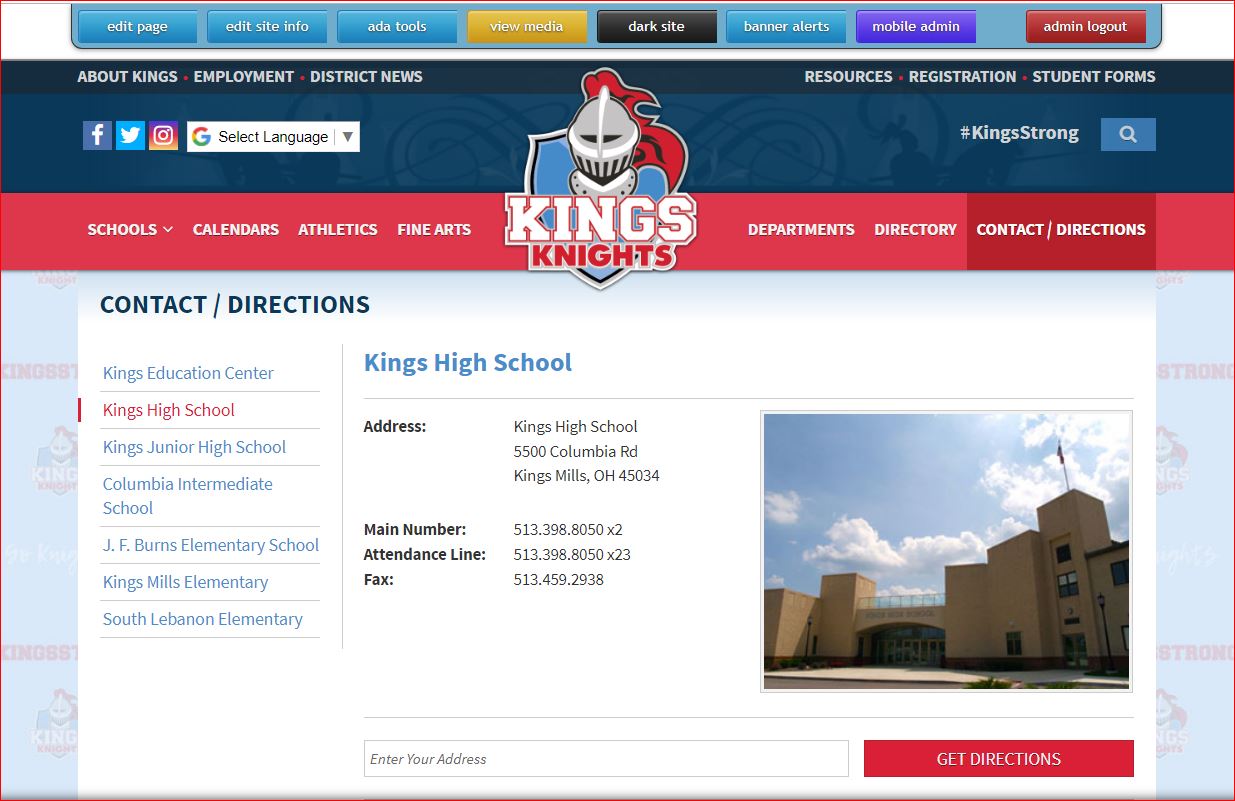
How can I edit an existing location's information?
Next to the location, click edit to manage location details.
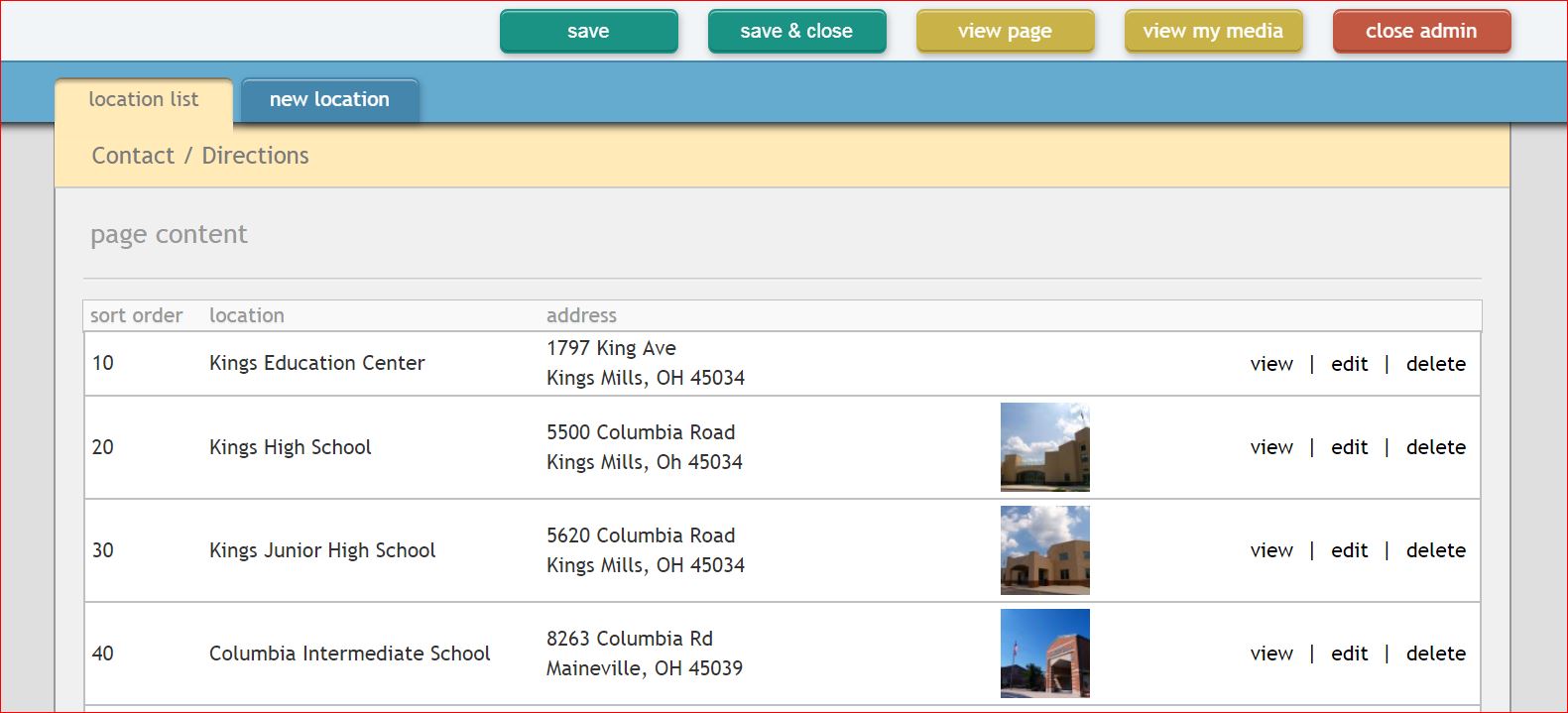
How can I delete a location?
Under the location list tab, select delete next to the corresponding location.
.jpg)
How can I add a new location?
Click new location tab.
Add location details.
TIP: The page header contains the address and contact numbers. Click Table to insert a table, to organize your location's contact information.