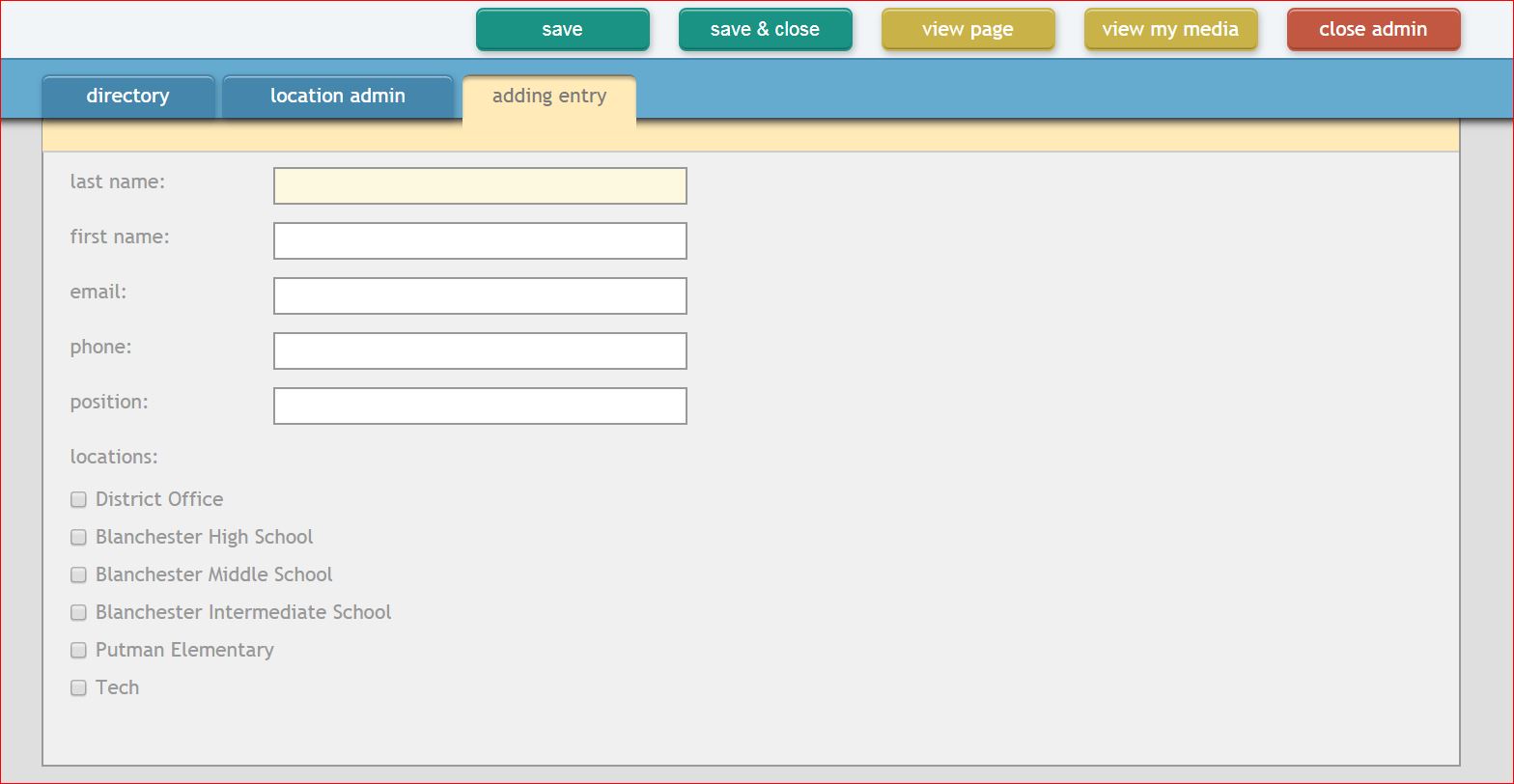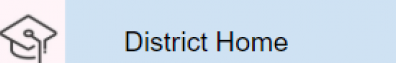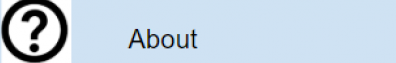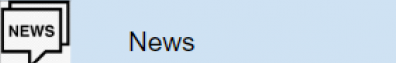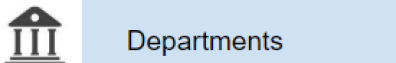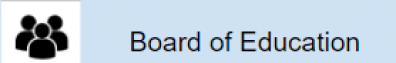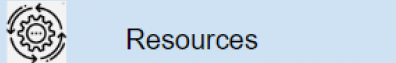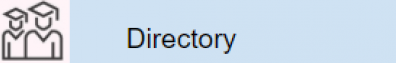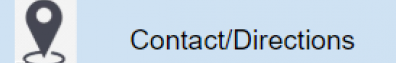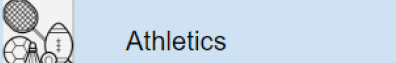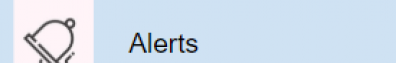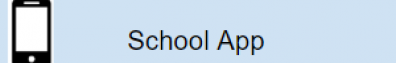School Help Desk
Directory Page
The Directory is a quick tool to find and contact Staff, organized by school.
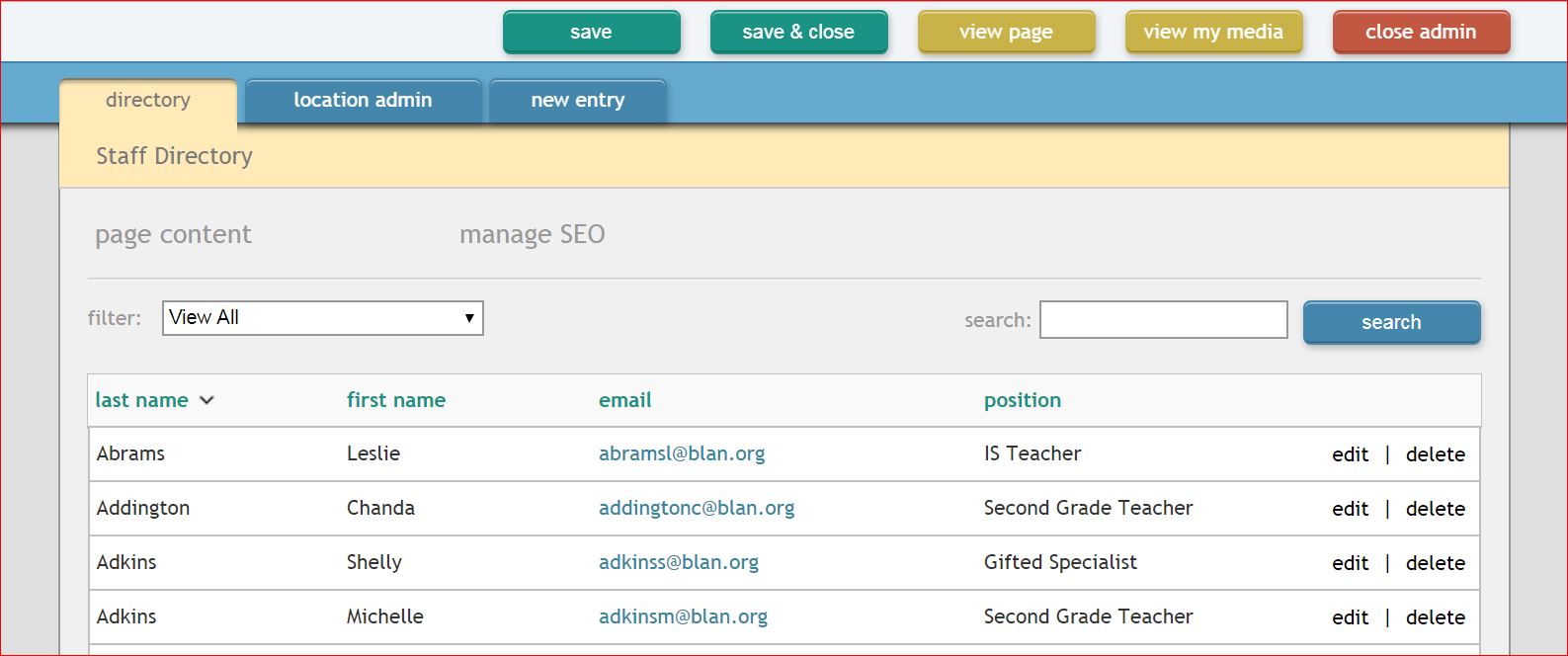
How can I edit an existing staff member's information?
Click "edit" next to staff member's name, then update information accordingly.
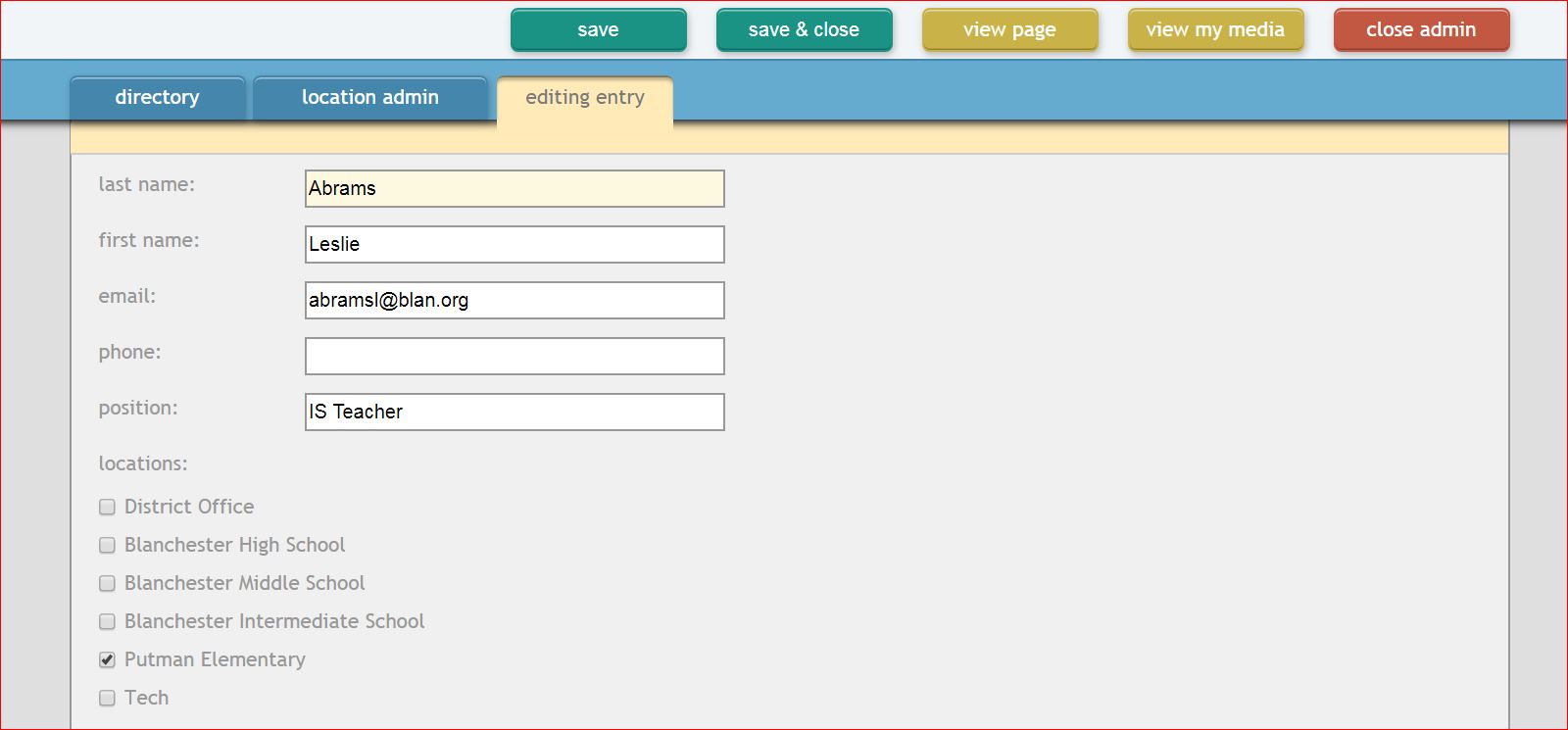
How can I delete a staff member?
Locate staff member, click delete to the right of their position.
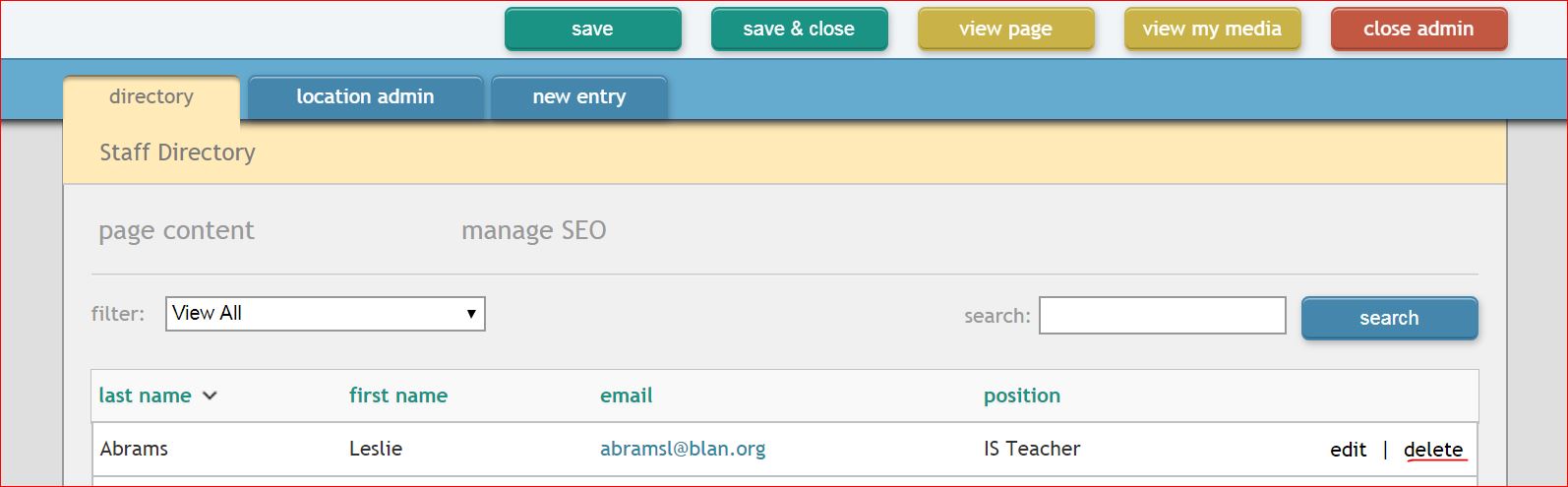
How can I add another location?
Open location admin, select ADD LOCATION and assign sort order.
SORTING TIP: Sort in increments of 5.
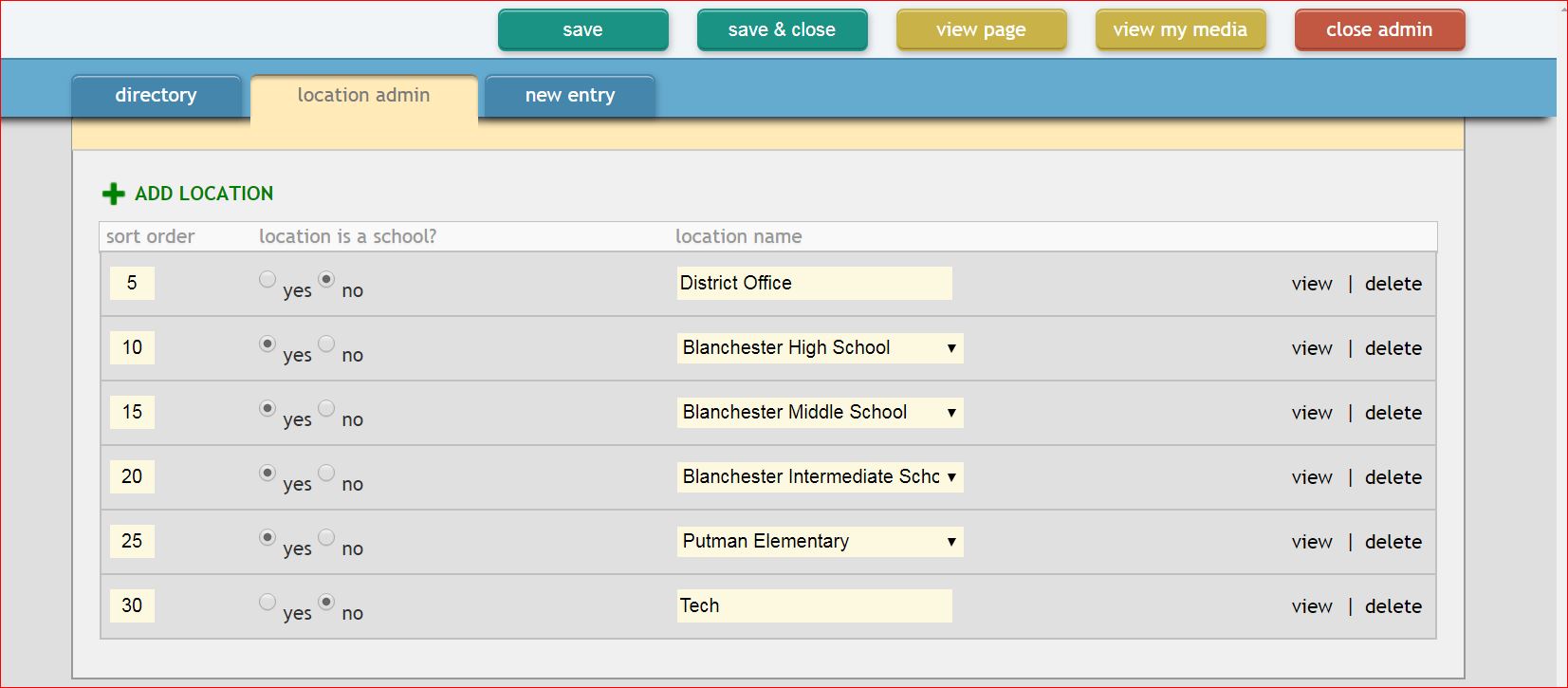
How can I add new staff?
Click the adding entry tab, enter in staff information and save.